Customizing a blog is crucial to make it unique and visually appealing. The blogger template is a key element of this customization, and losing your customized template can be a nightmare.
That's why, having a backup is crucial for safeguarding your hard work and customizations, especially when making significant changes or experimenting with new designs.
Here is a step-by-step guide to help you backup your blogger template:
Steps to Backup A Blogger Template
- Log in to your blogger dashboard.
- Go to Themes
- Locate the Customization button and click on the down arrow
- Select the Backup option from the dropdown
- Click on the Download button
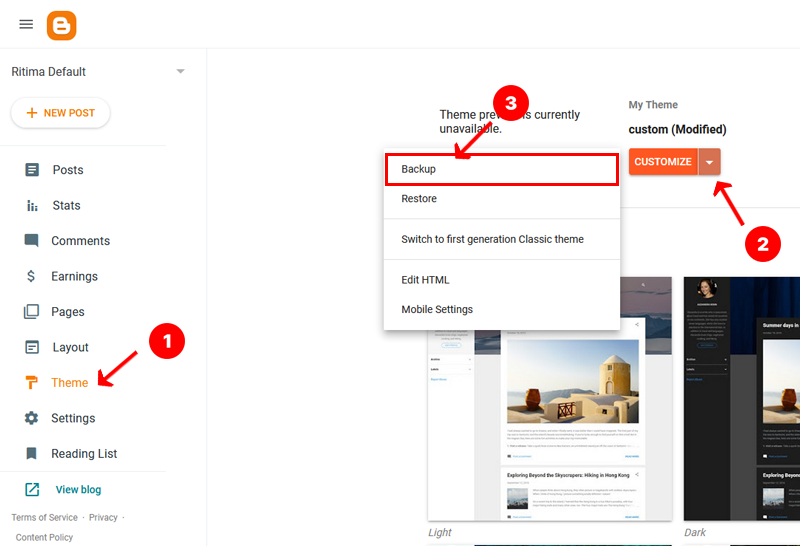
🎉 Congratulations! You've successfully backed up your blog's template.
😊 Still need help? Contact us here