Having a contact form on your blog is a great way to encourage communication with your audience. Whether you're a blogger, business owner, or creative individual, a contact form streamlines the process for visitors to reach out to you.
Here is a step-by-step guide to help you add a contact form to your blogger site:
Steps to Add Contact Form in Blogger
- Log in to your blogger dashboard
- Go to Pages
- Access the page editor for the content you want to display the contact form.
- Ensure you're in Compose view mode within the editor for easier content creation.
- Place the following shortcode within your page content:
[contactForm] - Highlight the shortcode and apply the Bold style.
- Publish or update your page.
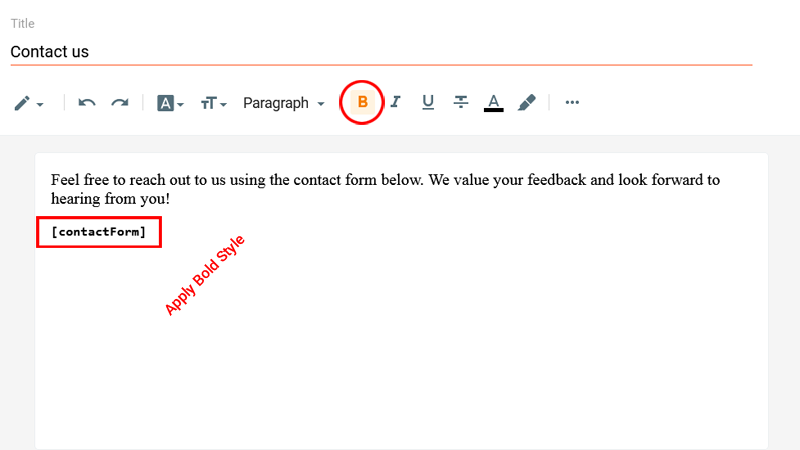
🎉 Congratulations!
Your contact form is now successfully added to the selected page of your blog.
😊 Still need help? Contact us here